Ini adalah pengalaman pribadi, jika anda programer jadul atau mahasiswa tapi ada mata kuliah visual basic 6 dan anda punya komputer dengan windows 10, Anda menemukan artikel yang tepat bagaiman cara install di windows 10.
Karena di windows 7 aja kadang masih ada yang error apalagi windows 10, di artikel ini saya sediakan vb6 yang sudah siap di install.
Download VB6 Windows 10 Installer [32 MB] [Ready to Install]
CREATE OWN INSTALLER
Jika anda ingin membuat installer sendiri silahkan download terlebih dahulu file yang di butuhkan
Untuk cara membuat installer sendiri silahkan ikuti video tutorial tutorial berikut ini
Semoga Bermanfaat 🙂

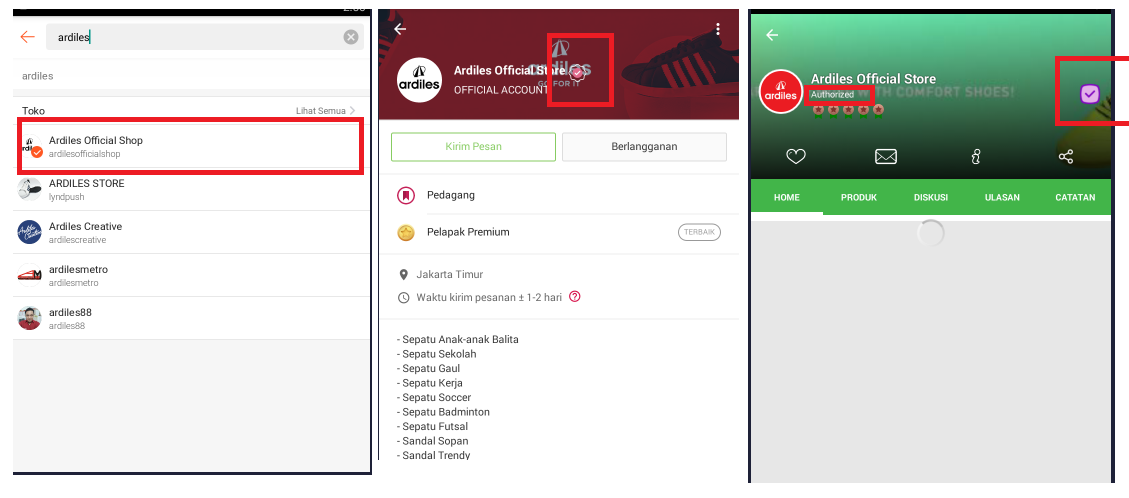
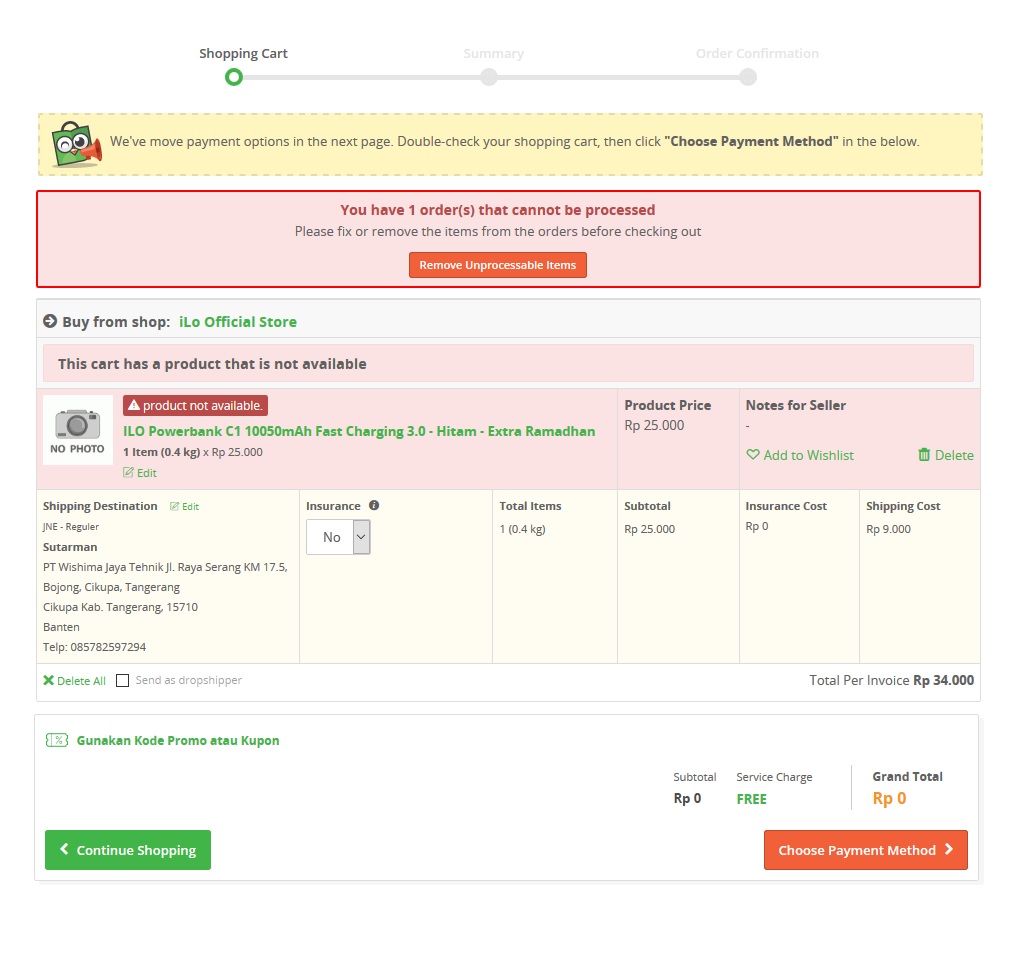
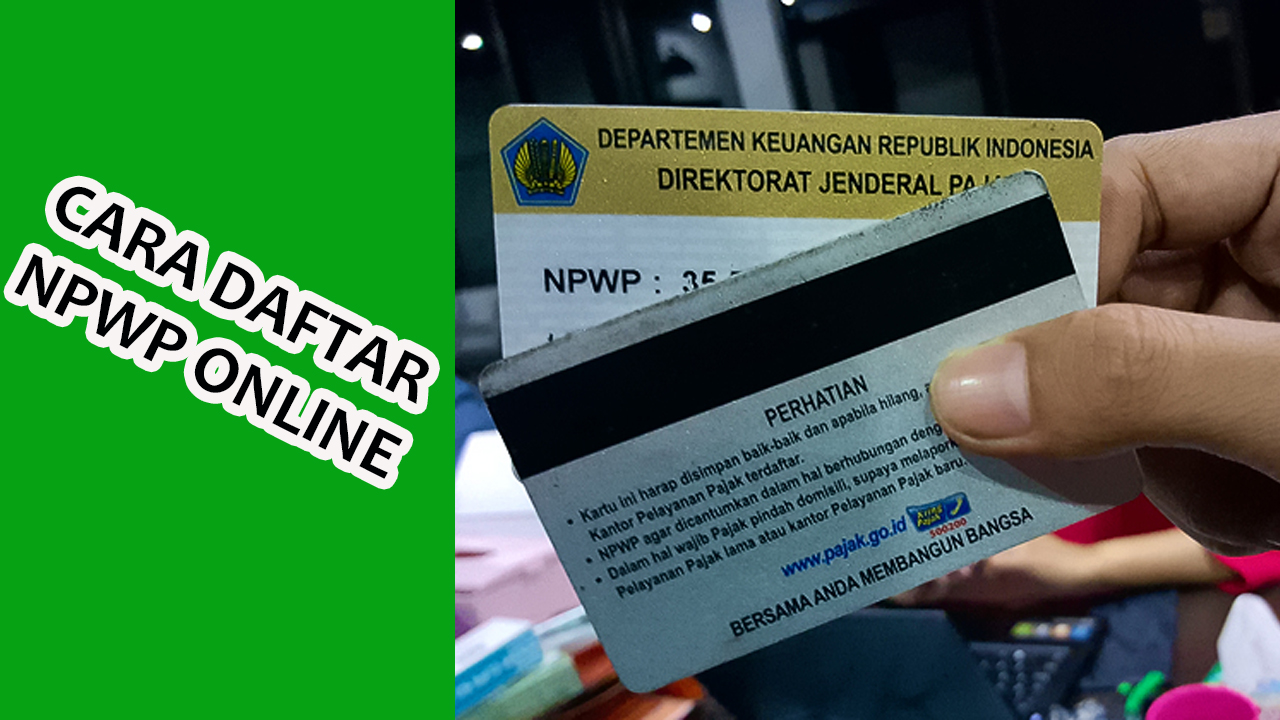
Thank you for this. I have always used ‘inno setup compiler’ to install my VB 6 solutions, and inno has always performed without fail. This instance was no exception, it worked perfectly. I had VB6 installed on a factory reset PC that I just bought from a friend and I made the decision to upgrade the OS to Windows 10 Pro. After I did that, I had to reinstall all of my software but unlike the original VB6 installation on the Win 10 Home version that I had on here, the installation failed. I have another Windows 10 Home PC that I installed VB6 on a while back and that install failed at first as well, but I was able to go through some manual steps and pretty easily made it work. I don’t know what causes the install to fail, but it isn’t Windows 10 that is to blame because it failed to install on the first Win10 system I put it on, then it installed without any problems at all on the second Win10 system, but then it failed after the upgrade on the 3rd Win10 system I tried to put it on. The first two being the “Home” version and the third being the “Pro” version that I upgraded from “Home”.
When this latest install failed, I tried to go through the same steps that fixed the first fail on the first Win10 system, but for some reason, it wouldn’t work as it did the first time. I tried some other solutions, including a program that someone wrote specifically for installing VB6 on Win10, but that too failed and I tried several things to fix it, but it just would not work. This solution that you posted here worked very quickly and without a single issue. This is excellent and I just want to say thank you for posting this. VB6 is a critical application for me, without it right now I would be in a real bind. I want to phase it out soon, but I’m not to that point yet and I would have spent a lot of time trying to get this installed if it hadn’t been for your solution.
I would recommend your solution over any I have seen. I honestly believe there isn’t a better method out there and I feel like this inno script actually did a better job of installing this software than Microsoft’s OEM installation program ever did. I know that sounds crazy, but I’m not joking about it either, this script blew their installation application out of the water. You sir, are the bomb!